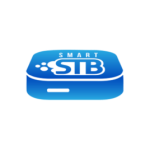SMART STB
1. Gå till din appstore på din TV.
2. Sök efter Smart STB och ladda ner appen.
3. Gå till https://smart-stb.net och betala för appen (du kan också prova 7 dagar innan du betalar för det).
4. ( läs hur du aktiverar här https://www.smart-stb.net/knowledge-base/how-to-get-app-license/ )
5. Gå till https://smart-stb.net/index.php?_url=/order/unlock-custom-portal-for-smart-vv.
6. Ange din programvara MAC som du får från programmet på den sidan och ange din IPTV -leverantörs portaladress.
Instruktions länkar finns längre ner
1. Go to your Appstore on your TV.
2. Search for SMART STB and download the app.
3. Go to https://smart-stb.net and pay for the App (you can also try it for a couple of days before paying for it).
4. (Read how to activate here https://www.smart-stb.net/knowledge-base/how-to-get-app-license/)
5. Go to https://smart-stb.net/index.php?_url=/order/unlock-custom-portal-for-smart-tv.
6. Enter your Software MAC that you get from the program on that page and enter your IPTV provider’s portal address.
Instructions for the program can be found here
Instructions for obtaining your virtual MAC can be found here
Instructions for obtaining your Software MAC can be found here